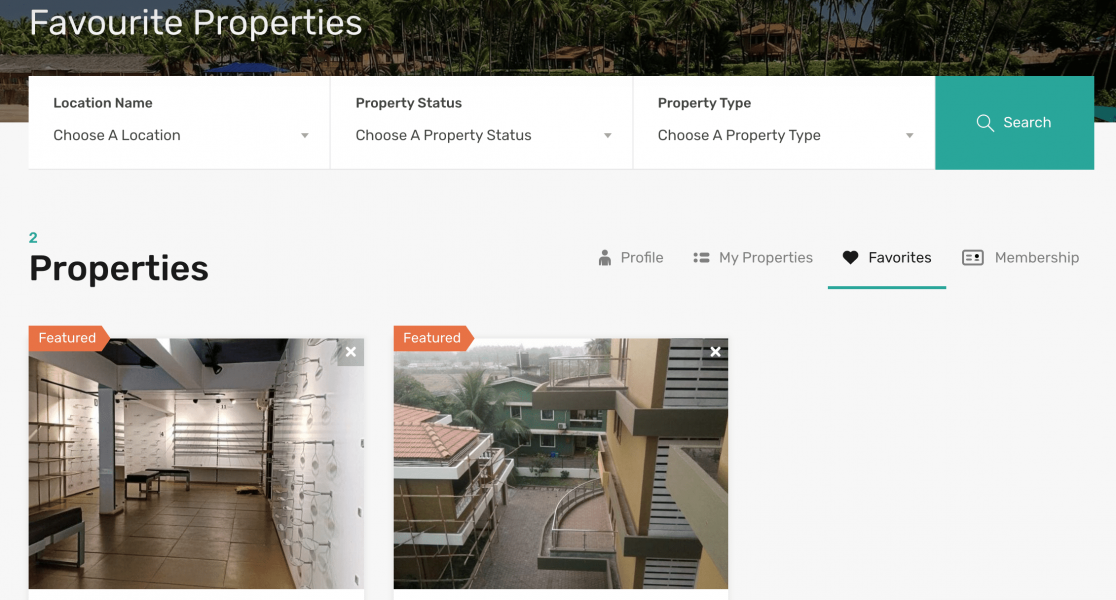How To Add Properties To Your Favourites?
To shortlist the properties you liked for later reference you can add the properties to your favourites. Follow the steps below to learn how to add properties to your favourites.
Step 1:
First navigate to a property you would like to add to your favourites list.
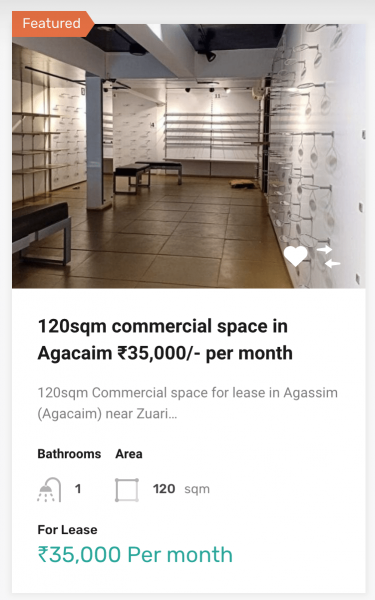
Step 2:
Next, click on the Add to Favourite icon as shown in the image below:
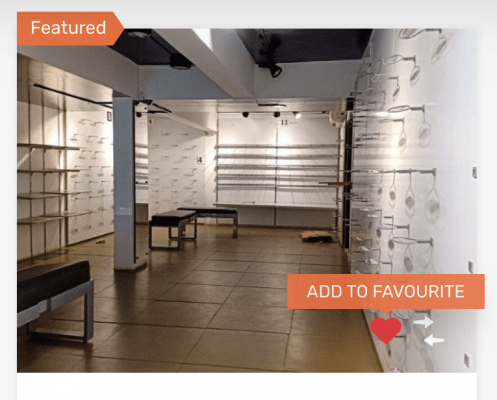
Step 3:
To see all the properties you have marked as your favourites, click on the user icon. You will see a menu as shown in the image below. Click on the Favourites option.
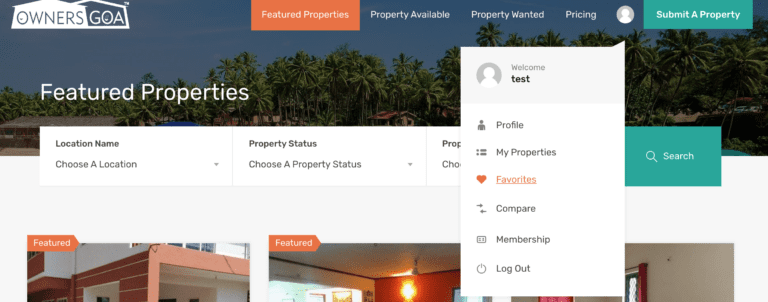
Step 4:
Once you click on the Favourites option, you will be taken to the Favourite Properties page which looks as in the image below: