How To Update Your Membership Packages?
Owners Goa offers different membership packages that you can have a look at here.
Step 1:
To update your membership package, make sure that you are logged in. As soon as you login you will be re-directed to the Membership Plans page. The page look as in the image below:
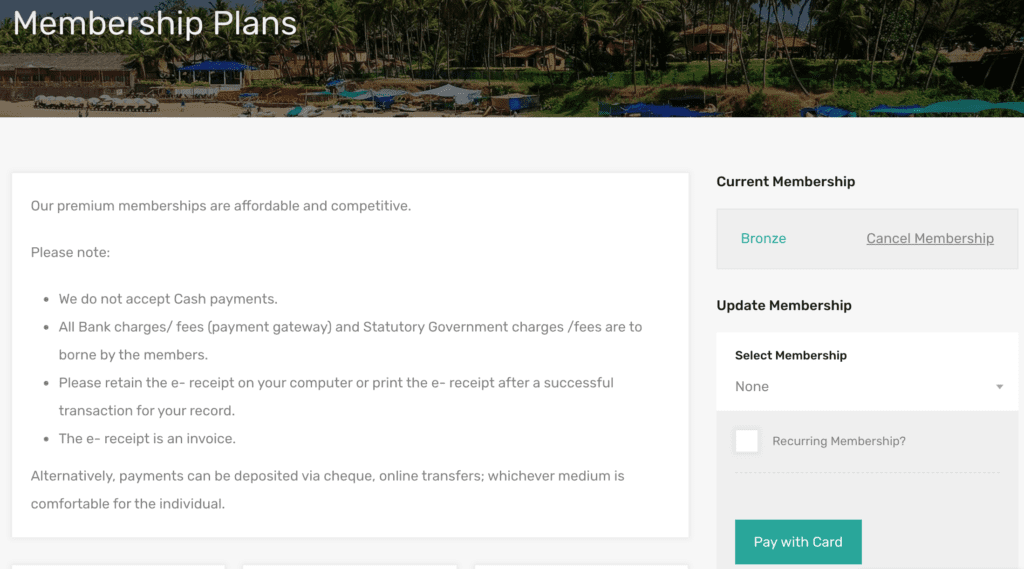
Step 2:
On the right-hand side of the page, you will see the Current Membership and Update Membership section as shown in the image below.
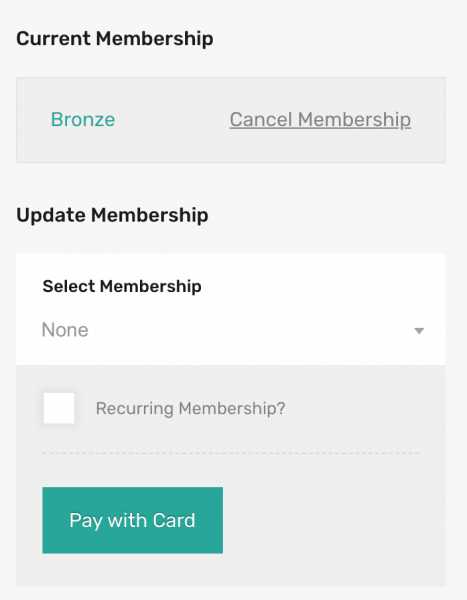
Step 3:
Choose the Membership package you prefer, for example, Platinum. If you prefer to set up a recurring payment option to auto-renew your package at the end of your subscription period, you can do so by selecting the checkbox Recurring Memberships?.
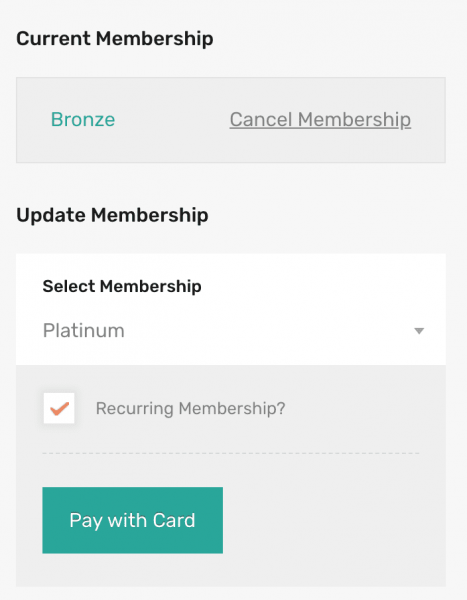
Step 4:
Next, click on the Pay with Card button. You should get a payment dialog box like in the image below. Fill up the details and click on Payment Info.
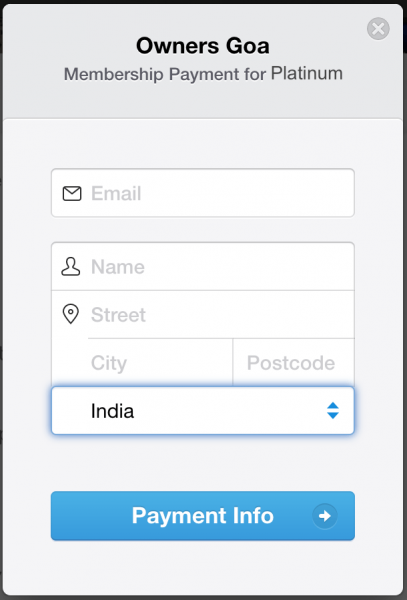
Step 5:
Once you fill-up the debit/credit card details, click on the Pay button.
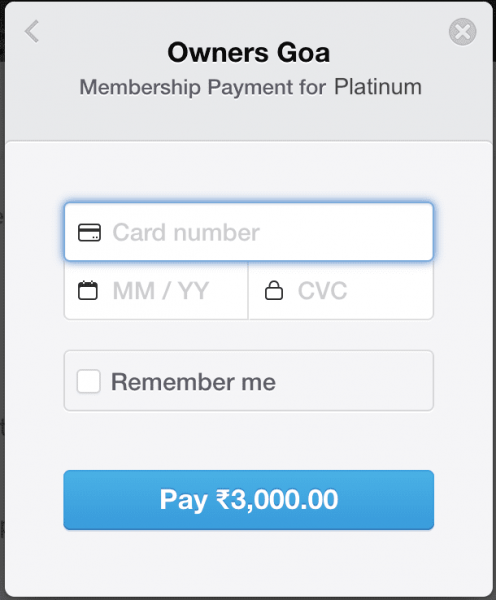
Step 6:
You should now be able to see the Current Membership plan updated to the one you chose.
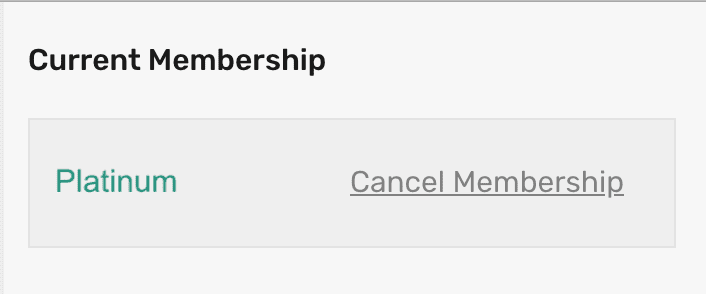
Step 7:
To cancel a membership plan, just click on the Cancel Membership link.